Getting the Seagate PRO NAS configured and ready for data is one simplest tasks I have found yet. There are no desktop applications to install on your network or any hoops to jump through. Instead, all you have to do is open up your web browser and populate the URL with http://discover.seagate.com/.
Once started, the page will find and present your NAS to you. The two-step process is simple.
- Check for software updates
- Configure the administrator’s login and password.
Once the software version check and upgrade has been completed, the utility will ask you five simple questions.
- Device Name
- Administrator login
- Password
- Confirm Password
- Time zone
Your storage and volume are configured by default to use SimplyRAID.
 Computing on Demand PC News & Reviews
Computing on Demand PC News & Reviews


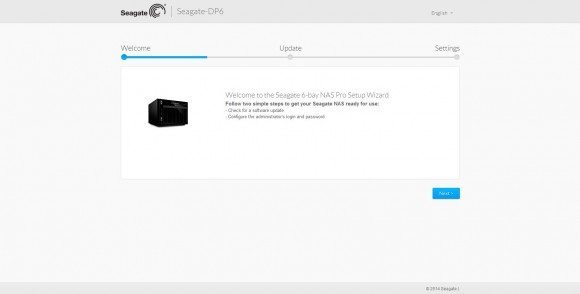








not a review, just a cut and paste advertisement
Not sure if you noticed, but there are 13 pages here…
Not sure if you noticed, but there are 13 pages here…