The Asus P4B533 I’m reviewing here is my own personal workstation. The board is version 3.0 with the 1006 BIOS. Supports socket 478 P4 processors up to 2.2 GHz+ with enhanced 533MHz FSB.
As you can see the board is laid out very well. There is plenty of room for an aftermarket heatsink. It also has a Molex plug for those of us that don’t have a P4 ready power supply. Asus calls this EZ Plug. There are 6 PCI slots, 1 AGP slot and 0 CNR slots. There is also no legacy support for AGP cards. Meaning an older video card could toast your mobo! There are 3 DDR dimm slots, which support up to a maximum of 4 banks of memory. Dimm 1 uses 2 banks and dimm 2 & 3 share the other 2 banks. If you have 2 double-sided sticks of RAM you must install one of them in slot 1. While the i845E chipset itself does not support anything above DDR 266, there should be no problem with PC2700 or more. I am currently running Xtreme DDR PC3000 with no problems whatsoever. The IDE connectors being on the edge of the board makes for a very clean installation, as far as wiring goes. Swapping the floppy and ATX connectors places would have made more sense and the DIMM slots are to close to the AGP slot (removal of the video card is required in order to swap RAM).
What comes in the box:
- 1x Motherboard
- 1 x ATA100 IDE cable
- 1 x ATA 33 IDE cable
- 1 x FDD cable
- 1 x USB and game port bracket
- 1 x SPDIF I/O bracket
- 1 x User Manual
- 1 x Quick Setup Guide
- 1 x Quick Reference Card
- 1 x Motherboard Settings Sticker
- 1 x ATX back panel
- 1 x Asus Driver CD (Drivers, utilities, and PC-Cillin 2002 Anti-virus)
And from Asus’s website:
P4B533 Series motherboards redefine high-performance for Pentium 4 with the Intel 845E chipset and DDR 266 support. Overall system operation is enhanced with a peak 2.1 GB/s bandwidth, while 533MHz FSB supports the latest Intel P4 processors. Available in a large variety of models, the ASUS P4B533 Series motherboard provides reliable and powerful solutions for all types of Pentium 4 systems.
Enhanced 533MHz Front-Side-Bus
The P4B533 supports all socket 478 P4 processors including Willamette and Northwood up to 2.2GHz+. The 533MHz FSB increases bandwidth and improves overall system performance.
DDR memory support
The ASUS P4B533 and the Intel 845E chipset unlock the value of Pentium 4 technology with high-bandwidth DDR SDRAM. Supporting up to 2GB of PC2100/PC1600 and a peak bandwidth of 2.1GB/s, the P4B533 enables enhanced performance in multimedia applications, video, audio, 3D games and more.
6-Channel Audio (optional)
The P4B533 uses an onboard C-Media audio controller, letting you enjoy 6-channel audio without having to buy advanced sound cards.
Ultra-fast USB 2.0 Support
The ASUS P4B533 features USB 2.0 support. USB 2.0 is the latest connectivity specification for peripheral devices and features transfer speeds of up to 480 Mb/s. Approximately forty times faster than conventional USB 1.1, USB 2.0 is backwards-compatible supporting all the USB devices of today and tomorrow.
Quiet and Efficient Fan Operation
ASUS Q-Fan™ intelligently adjusts CPU fan speeds according to system loading. The result is maximum fan power when you need it most and quiet operation when you don’t.
System Voice Warnings
A unique onboard speech IC chip and ASUS POST Reporter™ provides clear explanations of system errors for quick and easy optimization. The P4B533 also includes Winbond® Voice Editor allowing users to add customized system voice warnings and multi-language support.
Flexible Power Connectivity
The ASUS EZ Plug™ power connector lets you use your existing power supply and eliminates the need to buy a special ATX 12V power supply necessary to support your P4 CPU.
Personalized Boot Up Logos
Get rid of boring boot up screens. ASUS MyLogo2™ personalizes and adds style to your system with customizable boot logos with up to 256 colors.
Expandability
The P4B533 is ultra-expandable with 6 standard PCI interfaces and connections for 6 USB 2.0 ports.
Extreme Overclocking
ASUS P4B533 offers the most overclocking options available to maximize your system performance.
Easy DIP Switch or Jumperfree™ overclocking from BIOS
Flexible CPU Core Voltage Adjustments in 0.025V increments over defaults
Accurate 1MHz adjustments of system-bus-frequency
Adjustable memory voltage
Adjustable AGP/PCI frequency setting and CPU/MEM frequency ratio
Rock-solid stability
ASUS Reliability
All ASUS motherboards are designed and tested to meet the highest quality standards. Responsive customer support and frequent BIOS and driver updates ensure that you’re getting the fastest, most reliable performance – all the time. All ASUS motherboards are also backed by a 3-year limited warranty.
Comprehensive Software Bundle
All ASUS motherboards include a valuable software bundle of popular third party programs that enable you to enjoy the full capabilities of your ASUS product: Trend® Micro PC-cillin 2002 anti-virus program
ASUS® PC Probe for system monitoring
Cyberlink® PowerPlayer SE, Video Live Mail
Key Specification Summary
- Supports Intel Pentium 4 socket 478 processors
- Intel® i845E and ICH4 chipset
- 3 DIMMS slots for up to 2GB of PC2100/PC1600 DDR SDRAM support
- AGP 4X slot
- 2 ATA100 supports up to 4 IDE devices
- 6 USB 2.0 ports
- 6 PCI slots
- C-Media® CMI8738-MX 6-channel audio (optional)
- S/PDIF-in/out interface (optional)
My System specifications:
- Asus P4B533
- Intel P-4 1.8a 400MHz Processor w/512 L2 cache (Pack: 05/18/2002) SL63X Malaysia
- Swiftech MCX4000 HSF w/36cfm YsTech TMD fan
- 512 MB Xtreme DDR PC3000 (1 stick)
- ATI Radeon 9700 Pro w/2.3 Catalyst drivers
- Antec 430 watt TruePower
- 2 x 80 GB Western Digital “Special Edition” 8 MB cache hard drives
- Pioneer 16x DVD-ROM
- Lite-On CD/RW 40x12x48
- Hercules Game Theater XP
- Windows XP Professional
Performance
The P4B533 is an amazingly stable platform. I have had very few real problems with it. It will run at stock settings forever and run stability testing programs with nary a hiccup. For anyone wanting a very stable workstation this would be an excellent choice. On the other hand, anyone wanting a system for gaming or overclocking, this would also be an excellent choice.
First up, some Benchmark’s at stock settings. I will be using SiSoft Sandra 2002 Standard ver. 6.8.97, 3D Mark 2001 se and PC Mark 2002.
The P4B533 motherboard BIOS is set to stock 100MHz FSB, Memory by SPD and ATI Radeon 9700 Pro set to stock quality settings.
As you can see from WCPUID. Asus ups the FSB by a notch to enhance performance while still claiming a 100 FSB
Enough with the stock speeds lets see what happens to the tests when we apply a little overclocking goodness.
Overclocking with the P4B533 is really very easy. No multipliers to mess with as Intel locks those down for our safety. The P4B533 has many other options available through the BIOS though. The 1006 BIOS allows you to select FSB settings ranging from 100-400 MHz (in 1 MHz increments). I doubt if I’ll ever use it, but it’s comforting to know it’s available (why I don’t know). There is also a CPU/Memory divider setting of Auto, 1:1 and 3:4 at FSB settings below 133. When the FSB is set to 133 or above the available options are Auto, 1:1 and (the practically useless) 4:3. Who wants to underclock your memory! There is a workaround to allow the 3:4 setting and it does work! Links to this feature can be found at the end of this article.
Also available in the BIOS is an AGP/PCI lock, whereby you can lock down the frequency of the AGP/PCI buses to keep them within specs. A lot of overclock’s fail when the PCI cards are run to far out of spec. I have mine locked down at 66.66/33.33 to keep everything within normal operating parameters.
Voltage is also adjustable from within the BIOS. Normal Vcore range is from 1.5v-1.7v in .25v increments. There is an overvolt jumper on the board that will allow you to get more voltage. I do not recommend this though. As some people are experiencing premature CPU Deaths after doing this. The DDR RAM voltage is also adjustable from 2.6v-2.9v. As is the AGP voltage at 1.5v-1.7v.
For the next set of tests I have my BIOS setup as follows:
- FSB set to 133
- Vcore set to 1.625v
- AGP set to 1.6v
- RAM set to 2.6v Timings 2.5/3/3/6 divider set to 3:4 (1:1 w/dipswitch 6 trick)
- AGP/PCI bus at 66.66/33.33
- Radeon 9700 Pro at stock quality settings and no overclock.
These settings are the most stable I have found for my system. I have had it faster but lack of stability was a factor. I’m a firm believer in if it can’t do it all day every day then its not what I want. With these settings I can run Prime95 all day with no problems. Also temperatures stay very nice. The Swiftech MCX4000 is definitely the best HSF I have ever owned. Current temperatures:
This is one great Motherboard. This is my first Intel system other than a POS Hewlett Packard from a long time ago. Up until this system I have always been an AMD guy. I still like AMD, but I’d have to say I am very pleased with my first foray into the Intel realm. The P4B533 is the most stable platform I have ever used. It overclock’s well and easily. If you were planning an Intel P-4 system this would make an excellent choice. I give it my seal of approval.
I would like to thank a few of my peers for the invaluable information they have provided in making this article possible. Though they did not contribute directly the information is freely available.
Thanks to ThugsRook at AsusBoards
Thanks to Dinglehoser at Overclockers
For the 3:4 memory trick above 133 FSB go here
 Computing on Demand PC News & Reviews
Computing on Demand PC News & Reviews








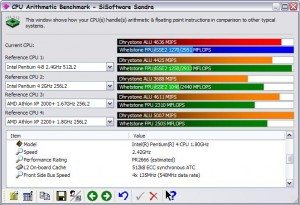






I am really glad I read this article! With this it has really helped me with my decision.